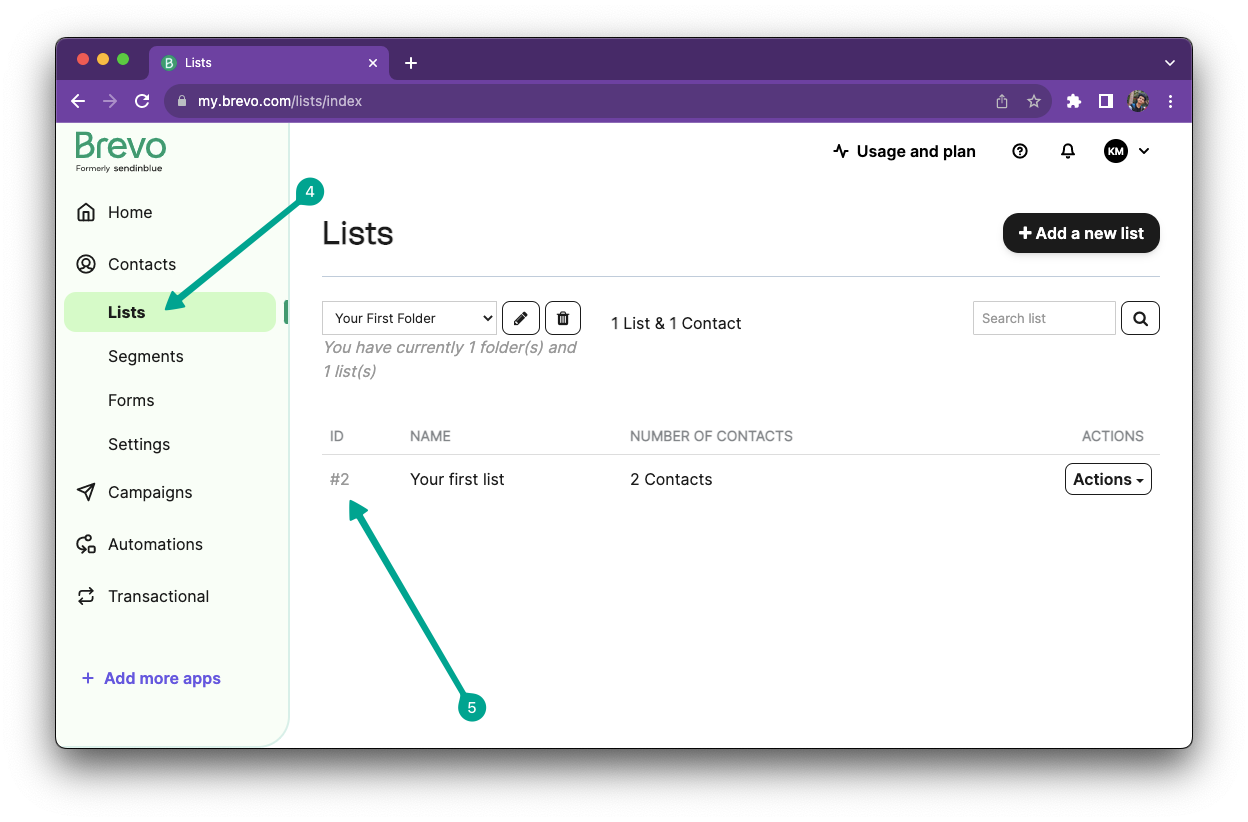.png%3Ftable%3Dblock%26id%3D00c17e9d-dd46-422a-951f-cae6482d0dbf%26cache%3Dv2?width=1500&optimizer=image)
- Open your Brevo dashboard. Click on your account name on the top right and select “SMTP & API”
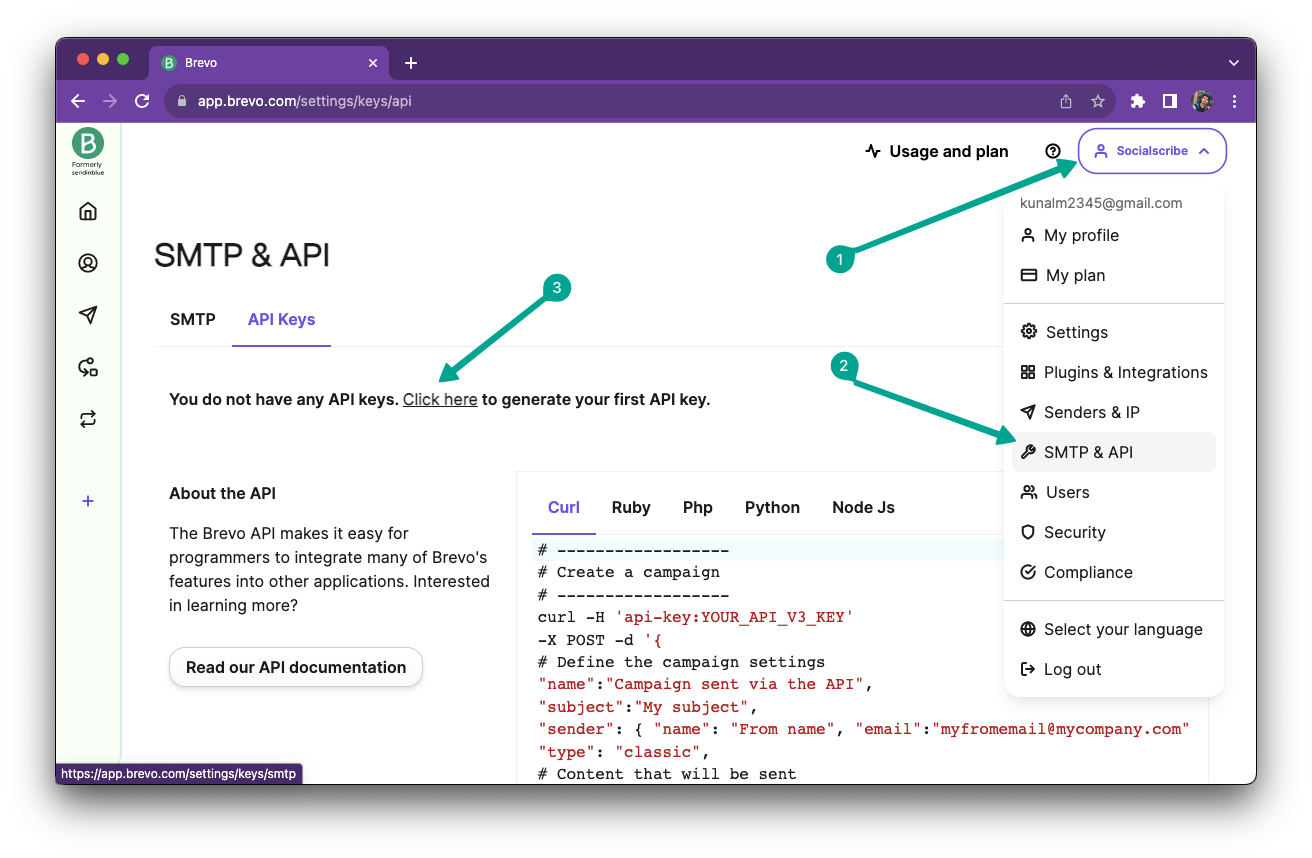
- In the API Keys tab, click on the “Click here” link to create your API key. Name it “Socialscribe” (only for your reference, it doesn’t really matter)
Click on “Generate”
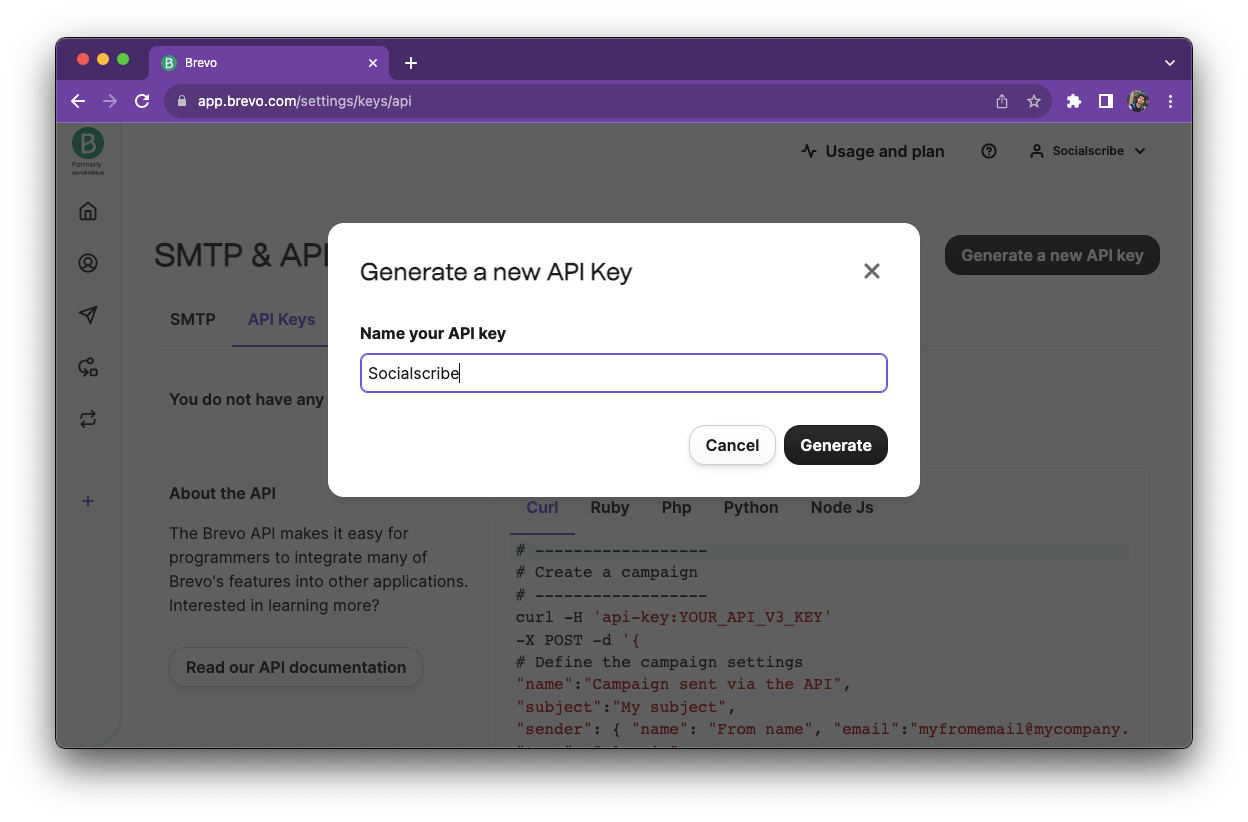
- You'll find your
API Keythere. Copy it and paste it into theAPI Keyfield on the form in Socialscribe
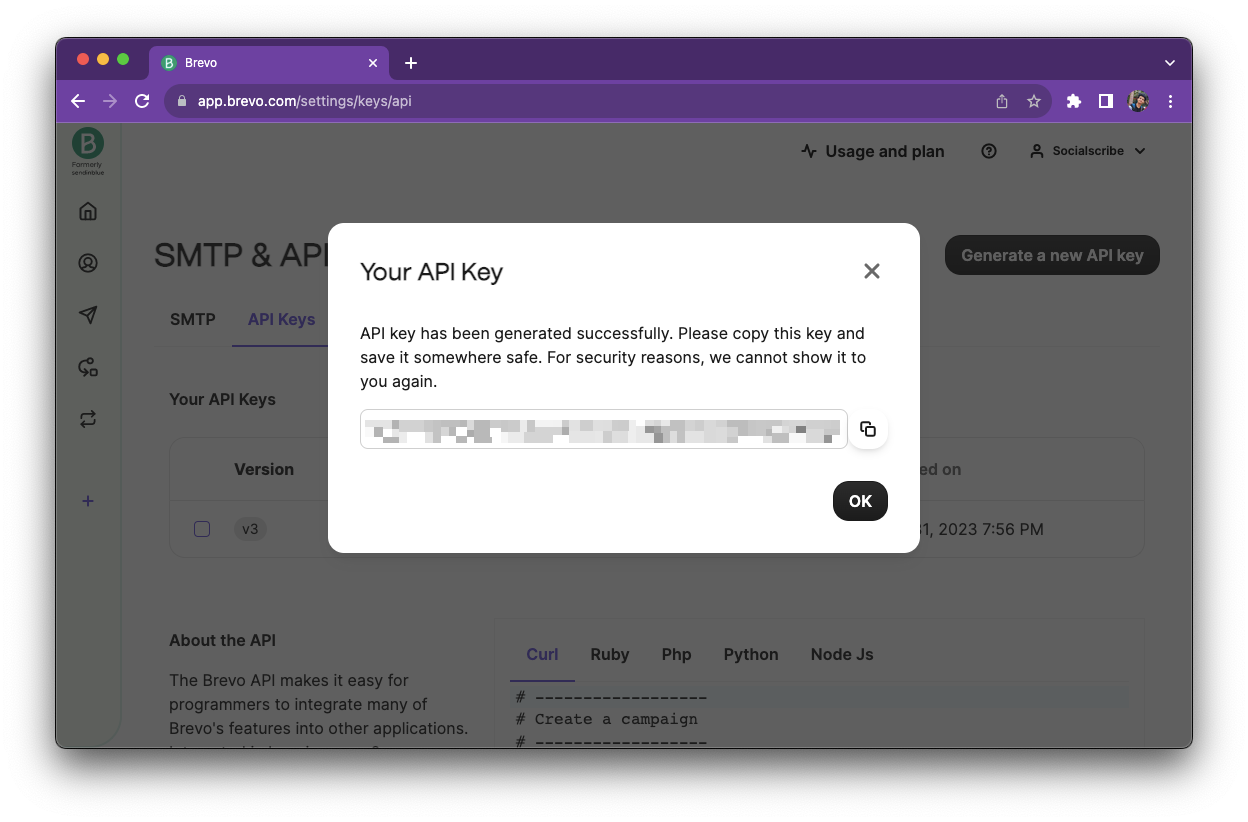
- Then, head on to the Lists tab under Contacts in the left sidebar. And the ID written in front of the name of the list to which you want your subscribers to be added is the
listidthat you have to enter in the form on Socialscribe.
DO NOT use # symbol. For example, in the screenshot the id is “#2” but you should put “2” in the field.