
- Go to your ConvertKit account’s advanced settings.
- You'll find your
API Keythere. Note thatAPI KeyandAPI Secretare different and you DO NOT needAPI Secretto connect your ConvertKit account to Socialscribe.
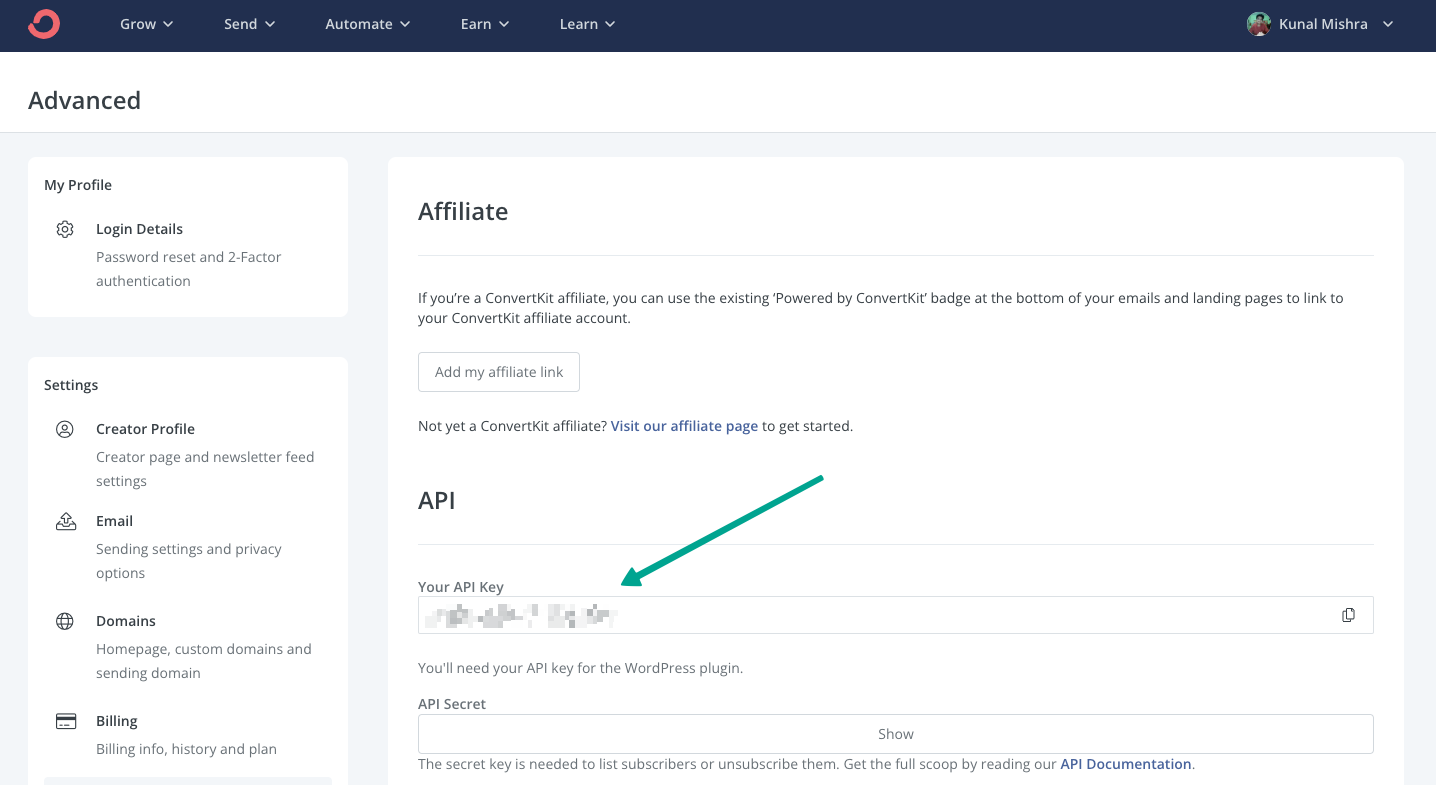
- Now, for
List ID, open the Landing Pages and Forms section and right click on the name of the form you want to connect to. Then, click on "Copy Link Address".
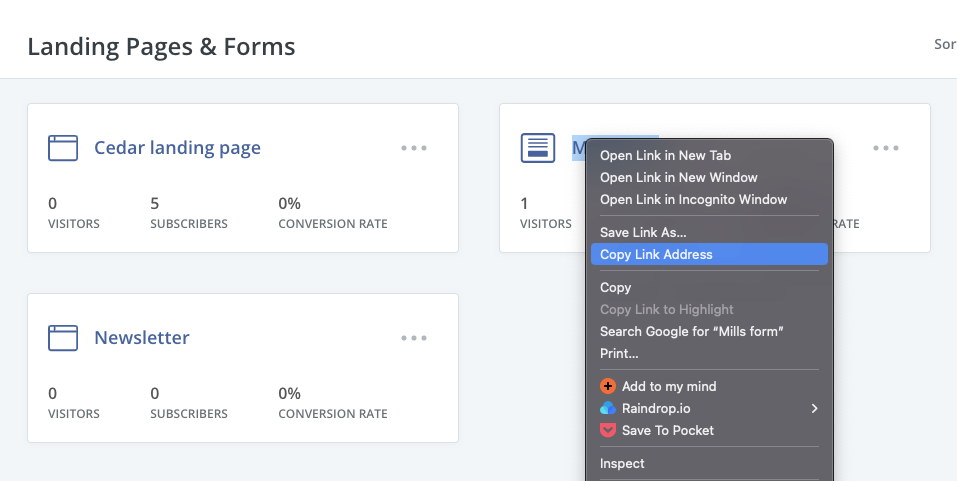
- A link which looks like this will be copied:
https://app.convertkit.com/forms/designers/123456/edit. In this,123456is your List ID.
Removing Double opt-in emails, in ConvertKit.
Since you don’t need double opt-in (aka confirmation emails) for people who subscribe to your via Socialscribe, you can remove it. Unfortunately, on ConvertKit, double opt-in settings are form-specific. That means you’ll have to create a new form and then go to your Integration settings on Socialscribe to change your list id to the new form’s id.
