- Go to your account’s API keys page
- Click on Create A Key under Your API keys
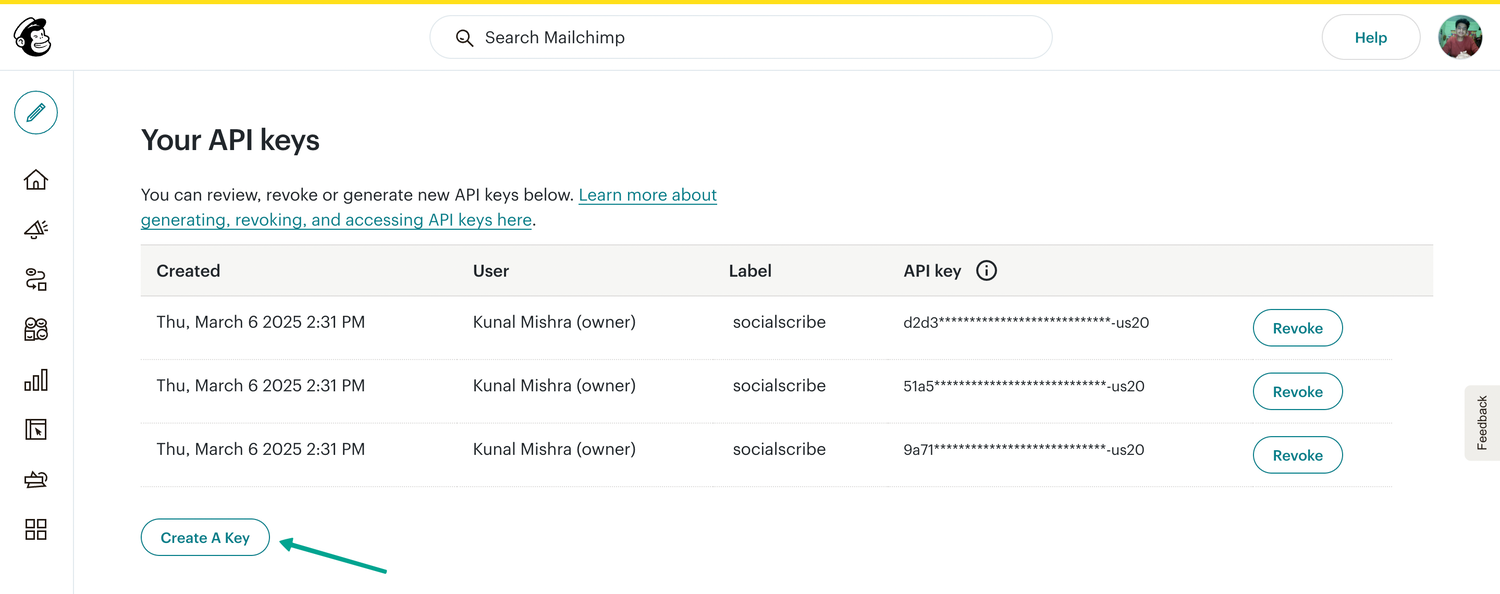
- Label it ‘Socialscribe’ for recognizability.
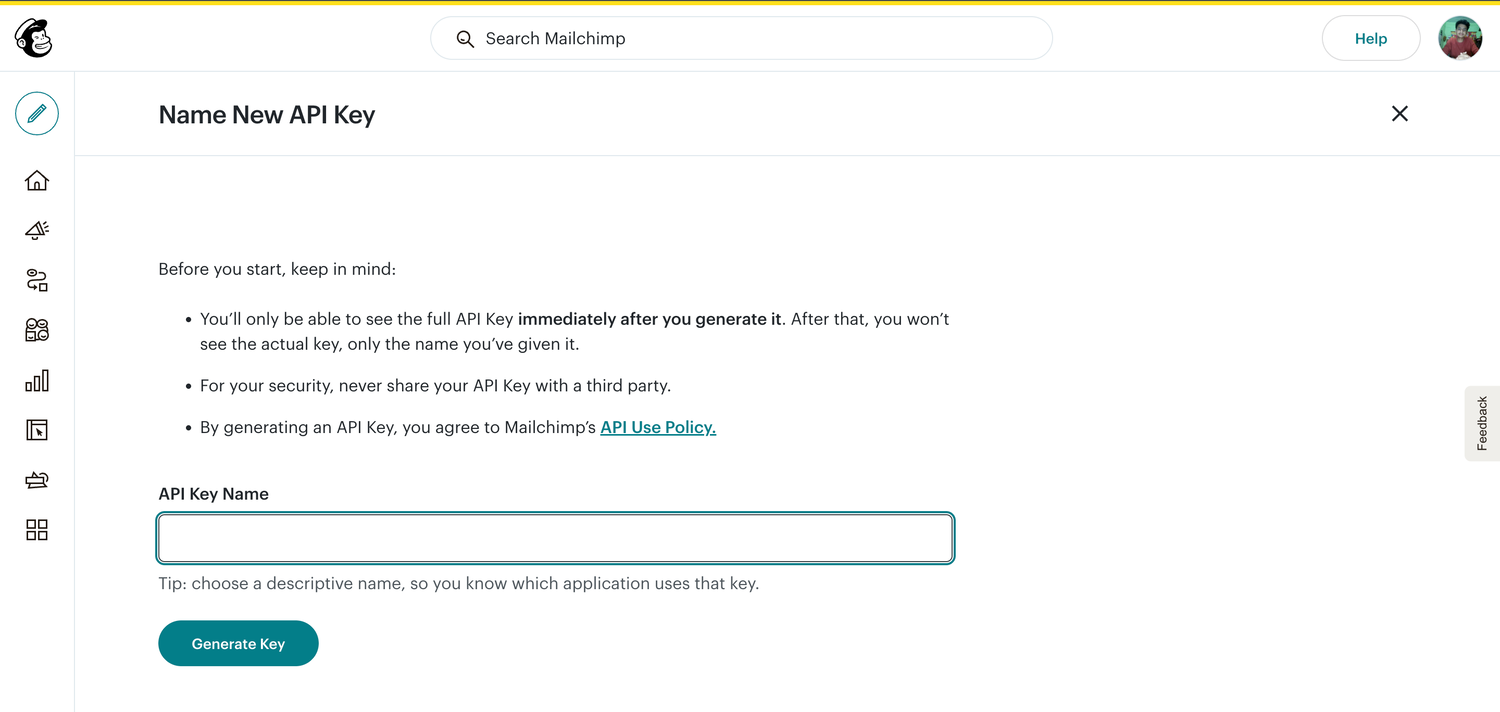
- You’ll get an API key that looks like:
6g4j6g3478stfatf8d5s7si9s6cd-us20. Copy-paste this into the API key field in Socialscribe’s integration page.
- Your
list idwill be the same as your Mailchimp Audience ID, which you can find in your audience settings.
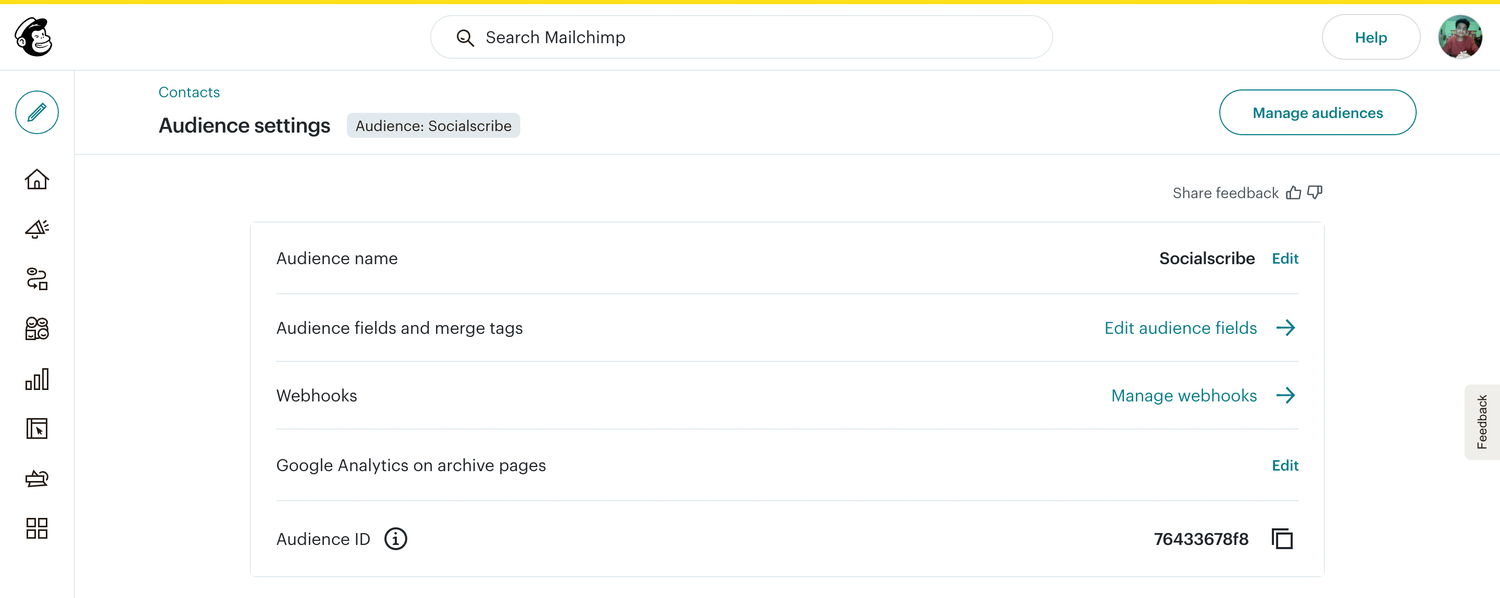
- Copy paste this into the list id page on Socialscribe’s integrations page.
