
- Go to your SendFox account’s API settings.
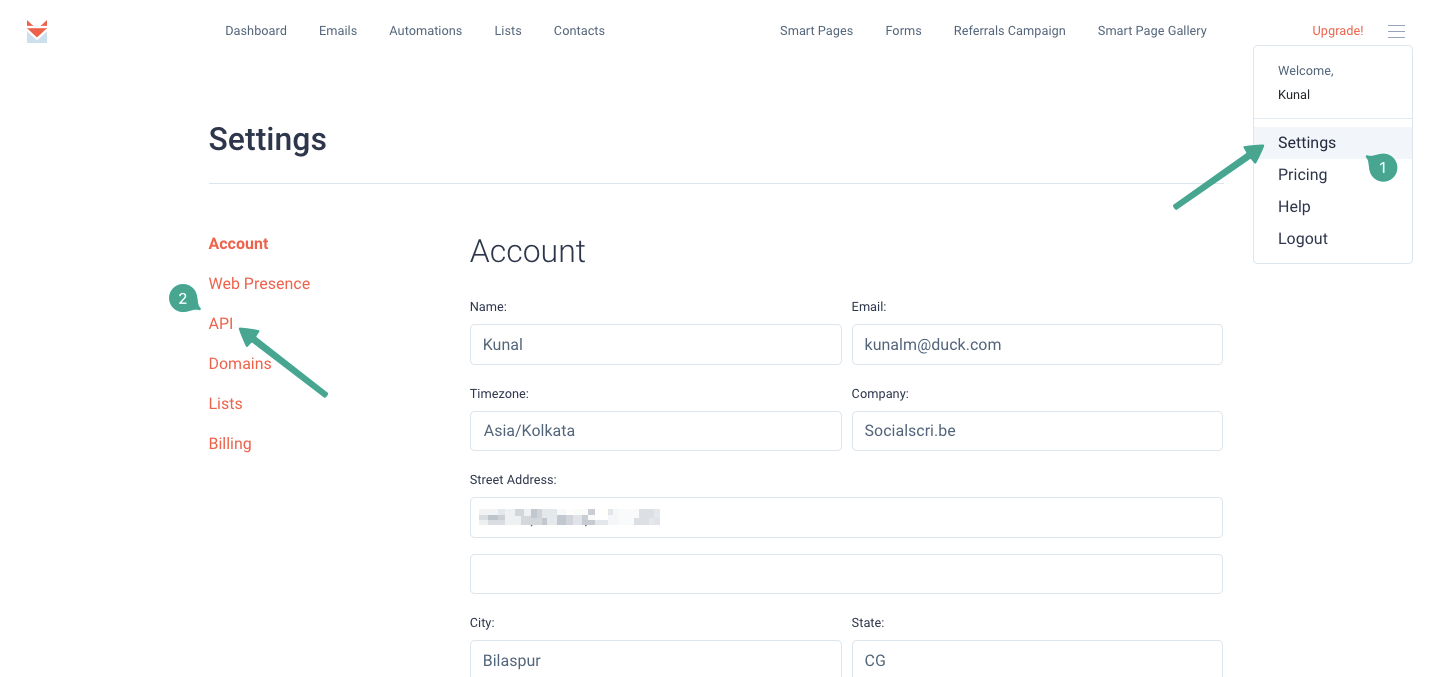
- Click on
Create New Tokenand name it “Socialscri.be”
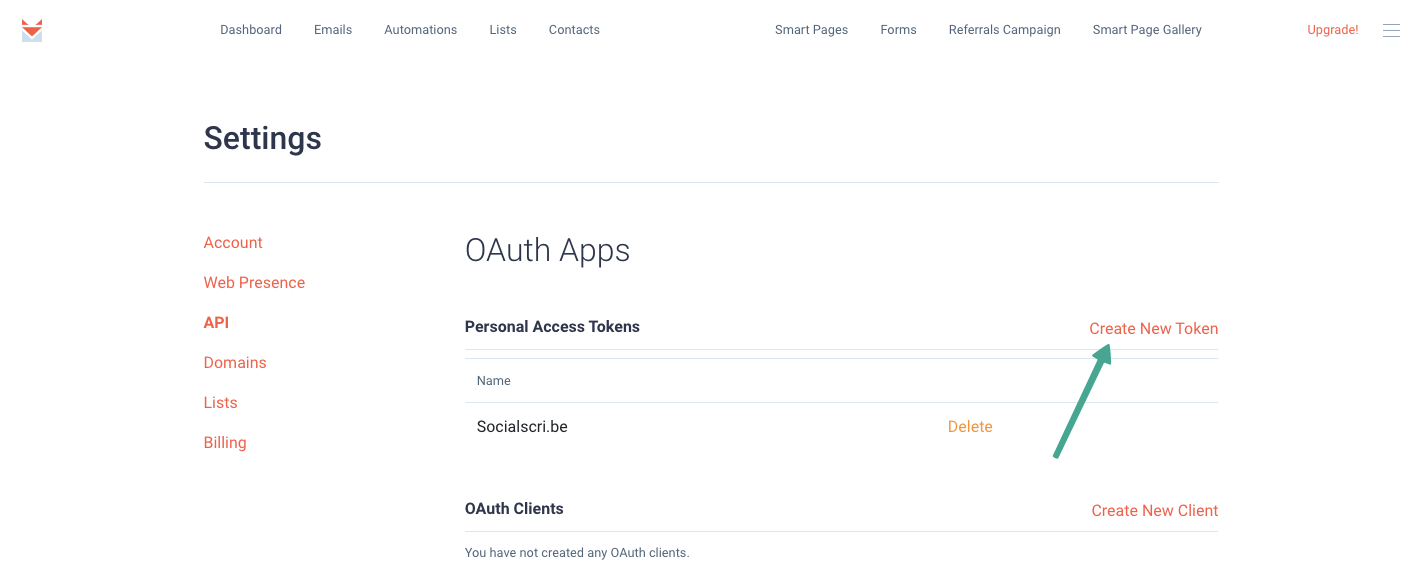
- Select and copy the
Personal Access Token. This is yourAPI key.
- Then, to find your
list idgo to Lists, right click on the list you want to use and click onCopy link address
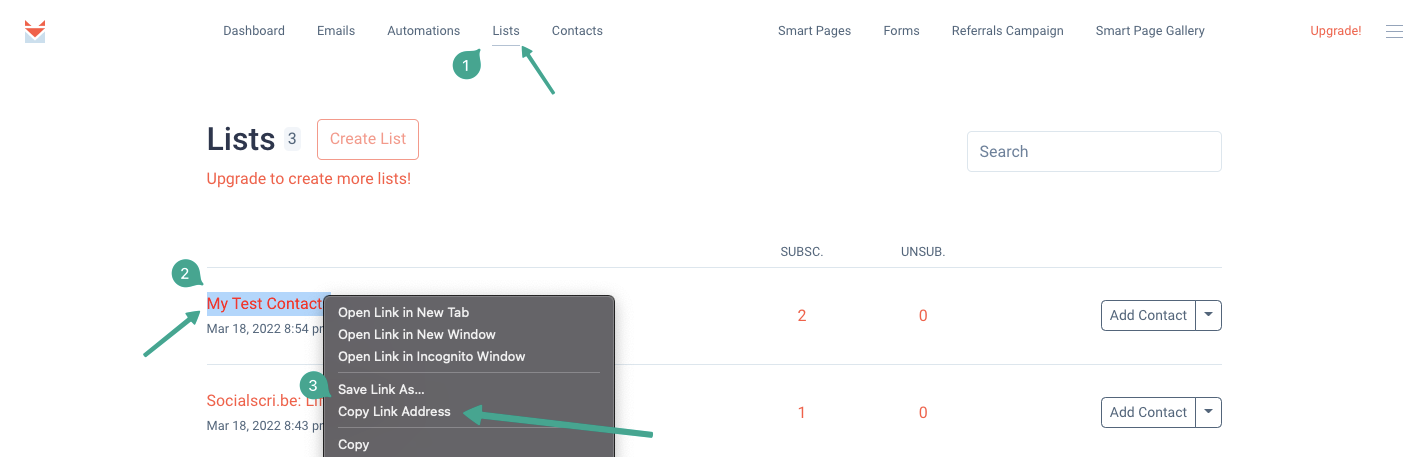
- The link you copied will look like this:
https://sendfox.com/dashboard/lists/324267/contacts. From this,324267is yourlist id.
